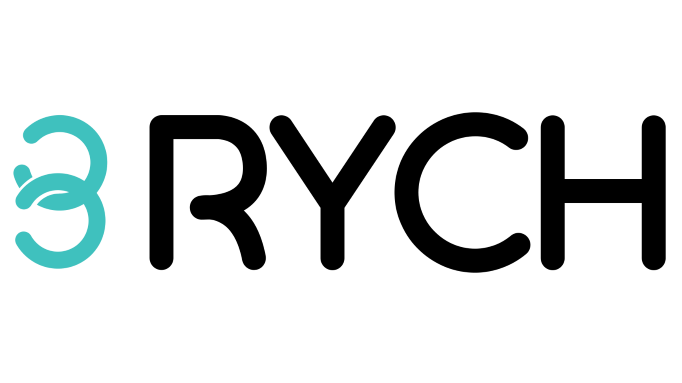Welcome to Rych Dashboard.
Rych is an omnichannel platform specially designed for you and your team to communicate and engage customers all in one place!
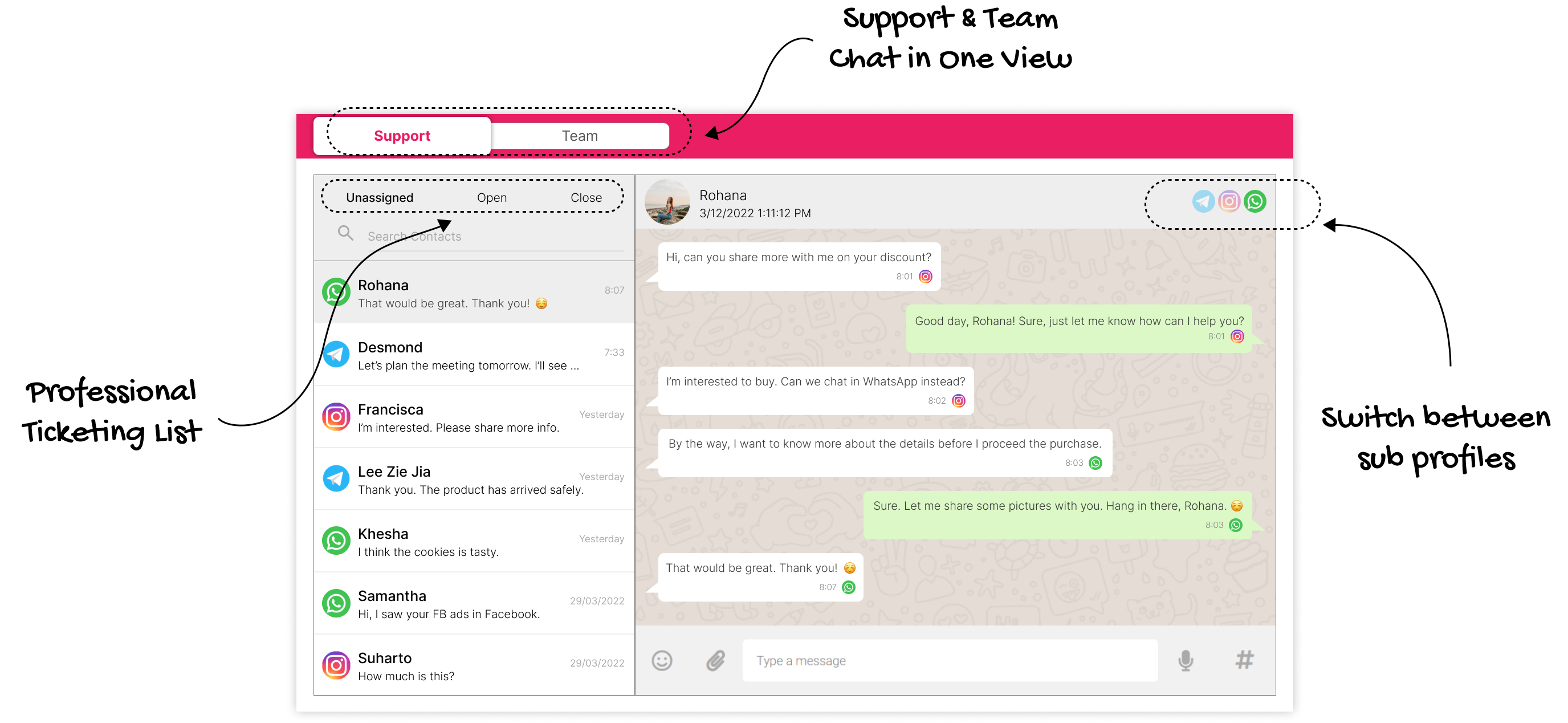

Support and Team Chats.
- Support is the chats that you received from various people.
- Team chat is the list of your team chat.
Team Chats.
Rych provides an integrated channel for you to connect both your team and customers in one place. Since everything is designed in one place, you can manage your business efficiently in one Rych.
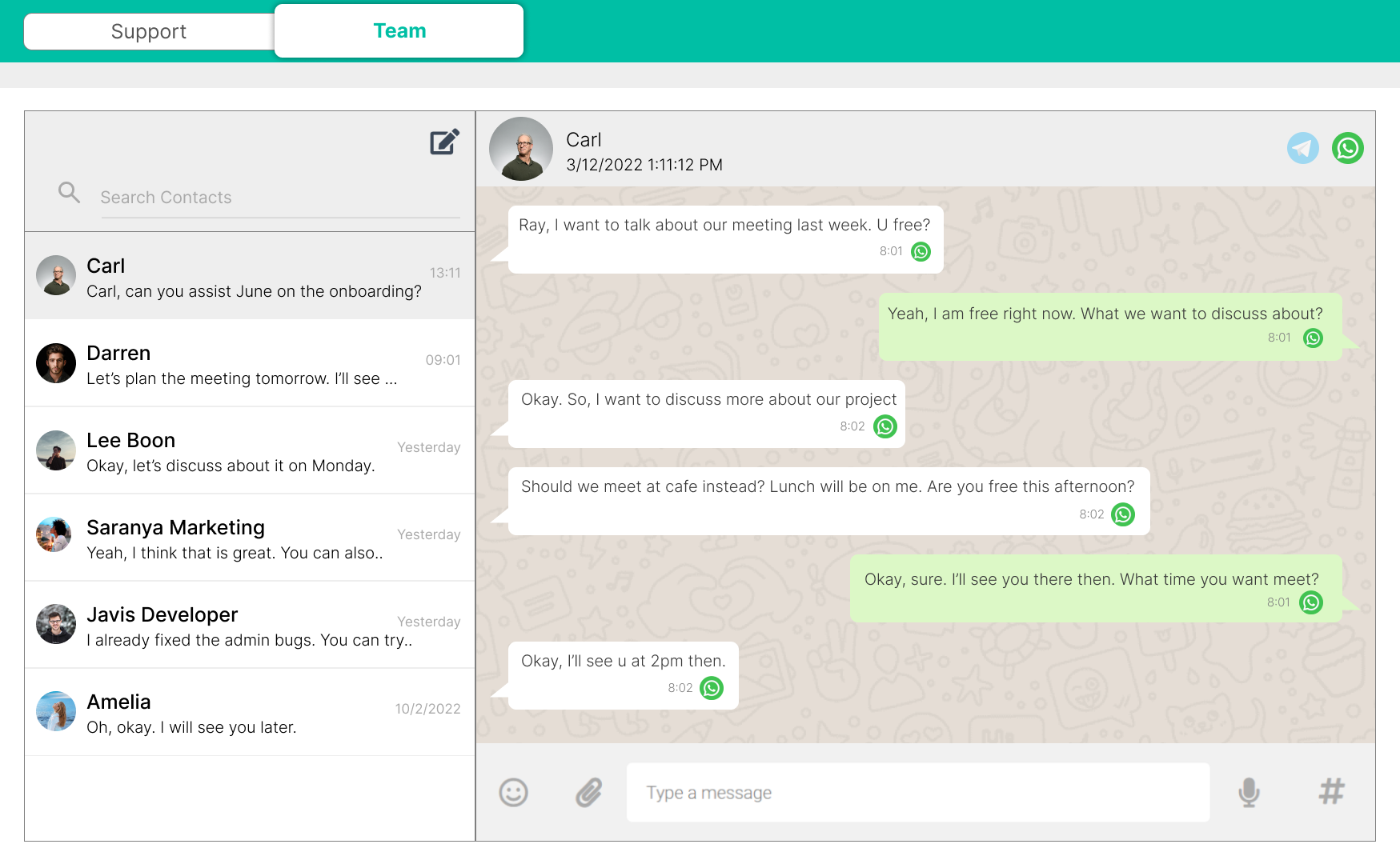
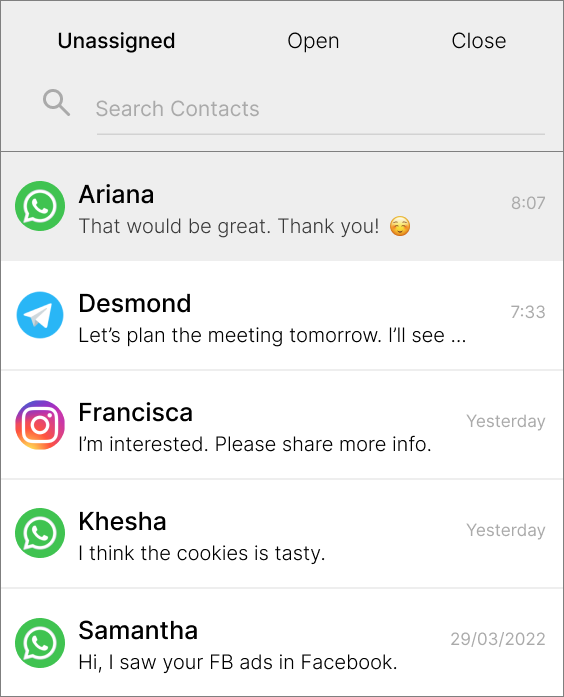
Professional Ticketing List.
- All new chats will enter to Unassigned.
- When we click the Ali chat and click Assign, it will move the chat into the Open list.
- If we are done engaging with Ali, click Close and it will move the chat with Ali into the Close list.
- Any new messages from chat inside the Close list will popup again in Unassigned list.
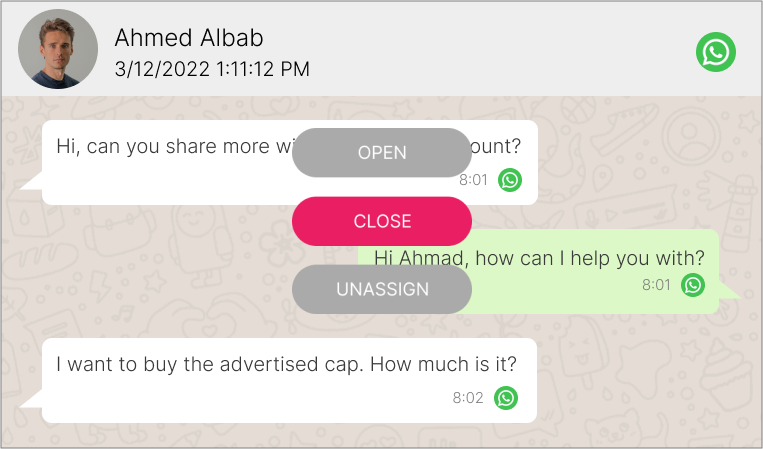
Emojis, Stickers, GIF, and voice chats.
In Rych, you also can use emoji, share medias, use GIFs, send voice notes and more in Rych platform. We are trying our best to make it as friendly as possible for you to communicate!
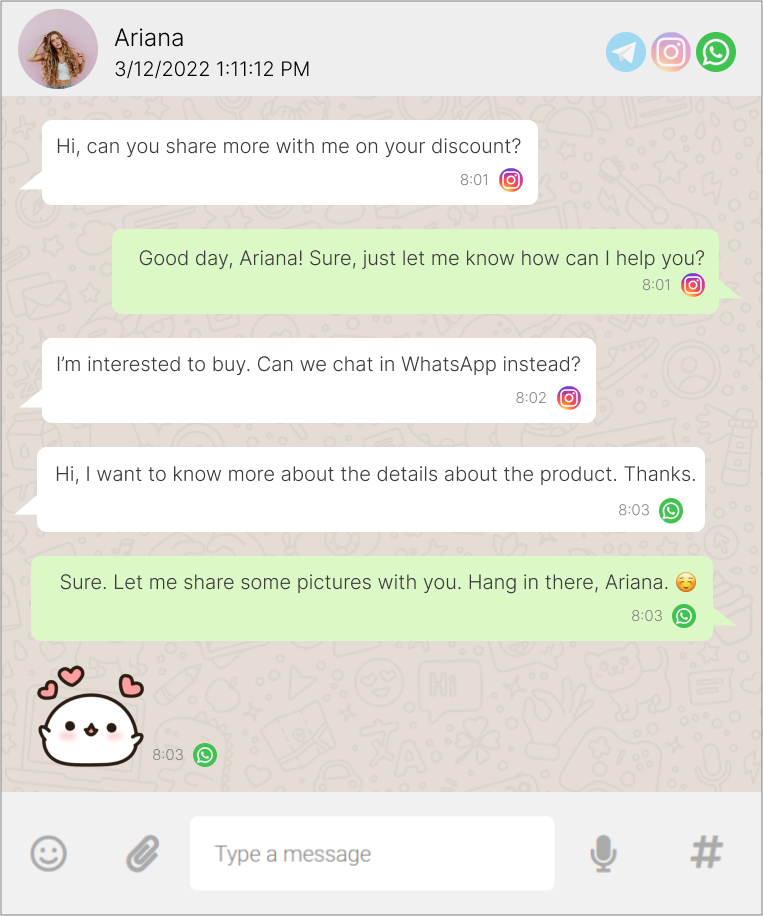
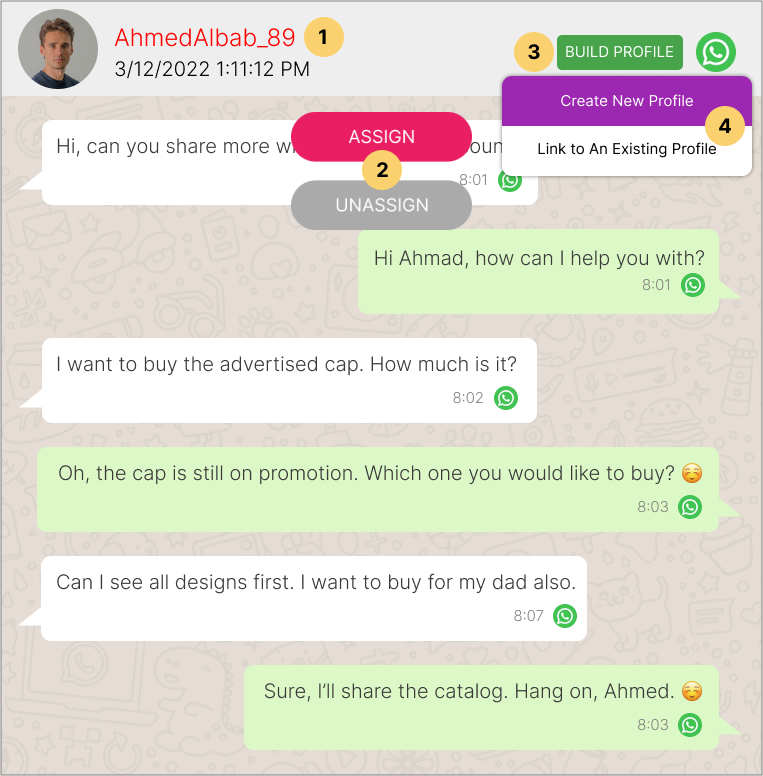
Engage your customers, save as Active Profile.
- Since all new chats will appear in Unassigned, you have to save their profile to keep engage with your beloved customers.
- To build the customer profile, you have to click Assign, Build Profile and Create New Profile for new customers.
- For existing customers, you can just link the customer to an existing profile.
Link your social media channels with Rych.
With Rych, you can use your communication channels with a single sign-on. Now, every chat is within one platform, one place and one time.
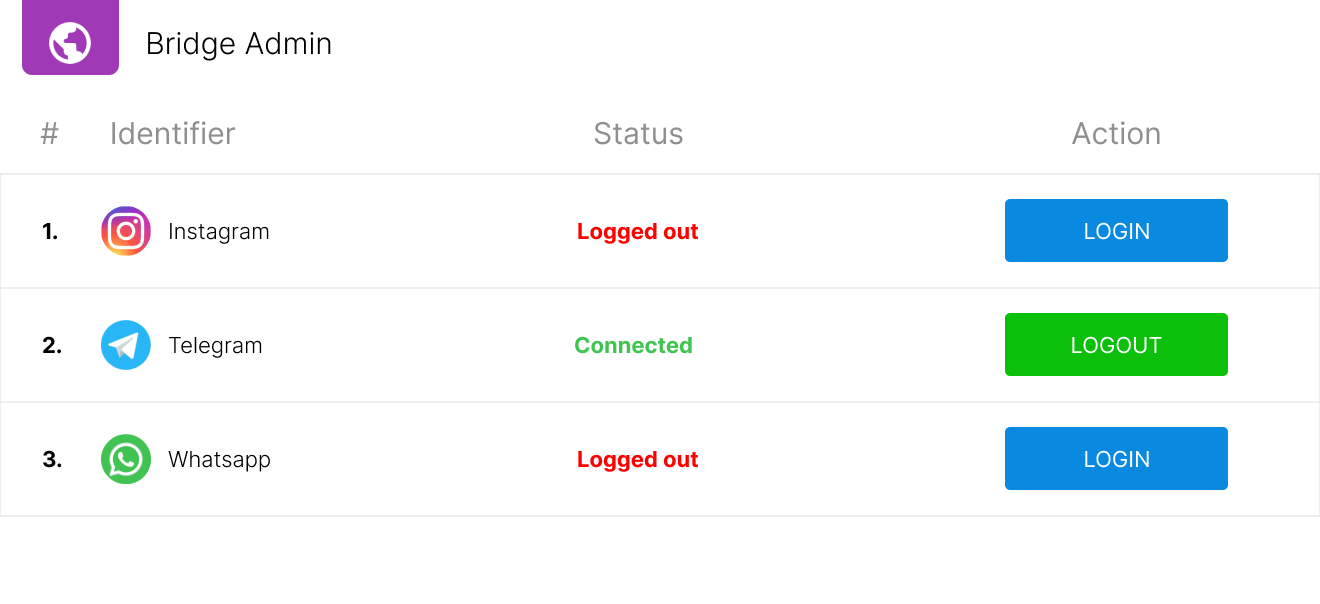
Communicate using your preferred social channel.
Since Rych provides all communications in one place, we are happy to inform you that you can chat your team or customers using your preferred social media from one platform.
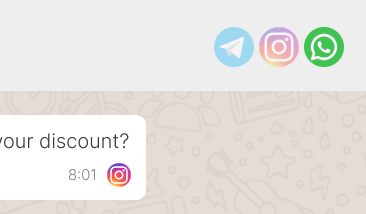
Interested to know more about Rych?
Try out our demo portal to experience Rych portal.